
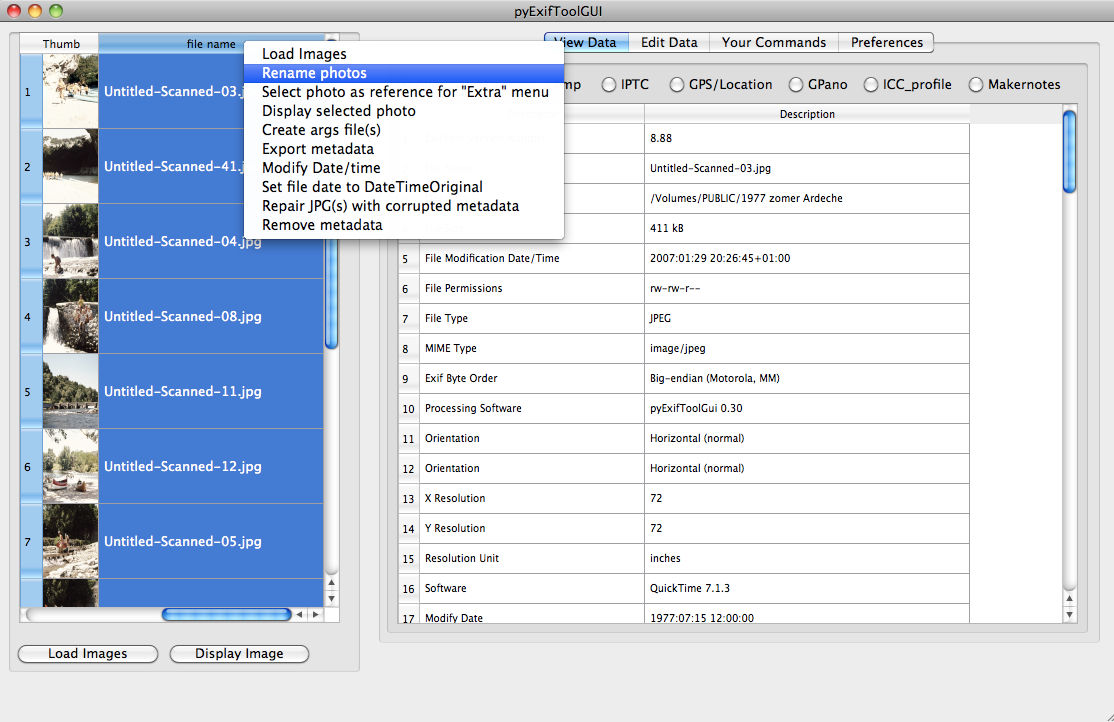
So first we empty it.Įxiftool -DateTimeOriginal= "G:\test\testimage.jpg"Įxiftool "-*Datebelow edited based on the tip of masterofnoroad. (note: if you actually installed the exiftool, you won’t need to change the directory to the correct place and can just type exiftool, without the. You can access previous commands by pushing the “up” key)įor example, let’s start the tool and use it to read the exif data from a single image:Įxiftool.exe "g:\mapillary\2016\104GOPRO\G0065843.jpg" (you can paste in the prompt by simply right clicking. Open a command prompt (hit windows button and start typing “prompt”). Unzip the file in a folder like C:\whereever-you-like\exif tool\ You can download from, but since I was on a work PC, I used the portable version available at Oliver Betz | Artikel / ExifTool Windows installer and portable package Why the GPS date is taken last is beyond me, as I’d think that is correct by definition. For some reason, Mapillary seems to consume metadata dates in this order: DateTime Original > DateTime Digitized > Modify Date > GPS Date/Time The gist of it is that you change the original date with a date close to the GPS date/time.

I didn’t find any step by step guide on how to fix this, so I’ll share the steps here. If you’re not careful, your device will save the pictures as if they were made in 2016. )\n # printf needs all '\\' to be double escaped due to ExifTool parsing\n if cmd.start_with?('printf ')\n cmd = cmd.gsub('\\\\', '\\\\\\\\\\\\')\n end\n\n # header and trailer are taken from William Bowling's echo_vakzz.jpg from their original h1 disclosure.\n # The 'cmd' variable is sandwiched in a qx# function.Many devices have the tendency to reset their date/time when they lose power for a moment.


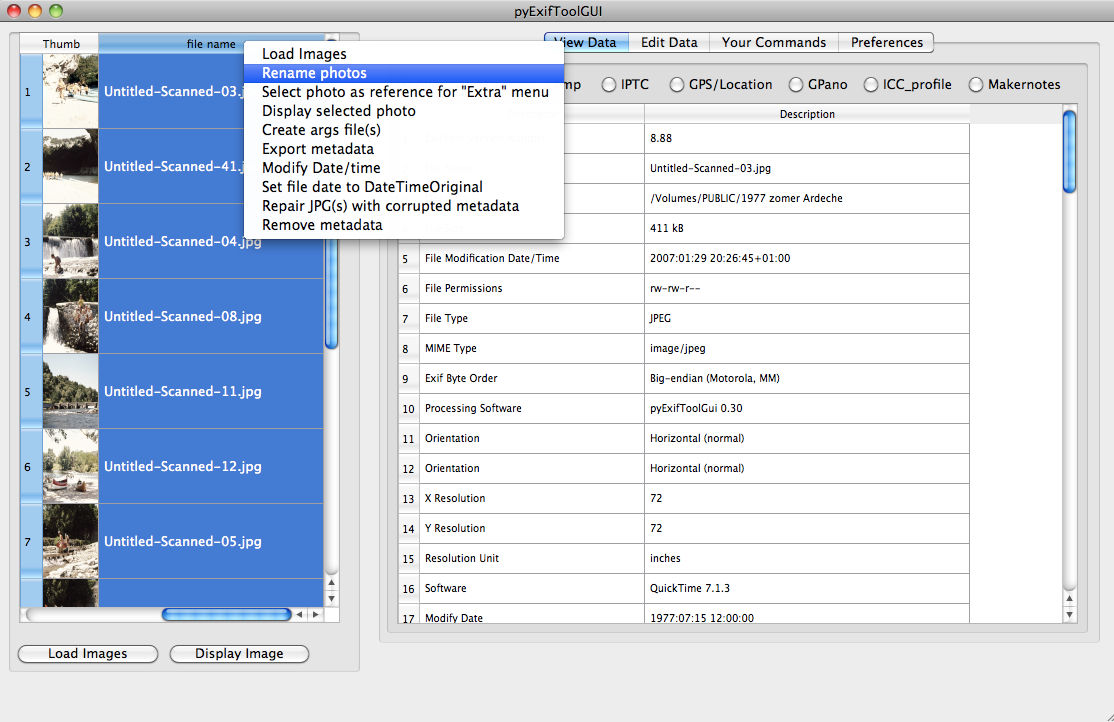



 0 kommentar(er)
0 kommentar(er)
